“The greatest danger in times of turbulence is not turbulence; it is to act with yesterday’s logic”. — Peter Drucker
The shift from manual workers who do as they are being told — either by the task or by the boss — to knowledge workers who have to manage themselves ↓ profoundly challenges social structure …
“Managing Oneself is a REVOLUTION in human affairs.” … “It also requires an almost 180-degree change in the knowledge workers’ thoughts and actions from what most of us—even of the younger generation—still take for granted as the way to think and the way to act.” …
… “Managing Oneself is based on the very opposite realities: Workers are likely to outlive organizations (and therefore, employers can’t be depended on for designing your life), and the knowledge worker has mobility.” ← in a context
![]()
These pages are attention directing tools for navigating a world moving toward unimagined futures.
It’s up to you to figure out what to harvest and calendarize
— working something out in time (1915, 1940, 1970 … 2040 … the outer limit of your concern) — nobody is going to do it for you.
It may be a step forward to actively reject something (rather than just passively ignoring) and then figure out a coping plan for what you’ve rejected.
Your future is between your ears and our future is between our collective ears — it can’t be otherwise. A site exploration starting point

To create a rlaexp.com site search, go to Google’s site ↓
Type the following in their search box ↓
your search text site:rlaexp.com
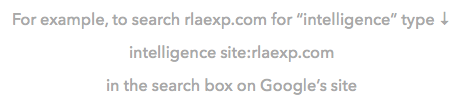
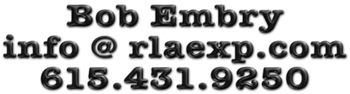
Donations: Please click the button below to make a donation through PayPal.
Copyright 2001 2005 2007 2010 2011 2012 2013 2014 2015 2016 2017 © All rights reserved | bobembry | bob embry | “time life navigation” © | “life TIME investment system” © | “career evolution” © | “life design” © | “organization evolution” © | “brainroads toward tomorrows” © | “foundations for future directed decisions” © | #rlaexpdotcom © | rlaexpdomcom ©
rlaexp.com = real life adventures + exploration